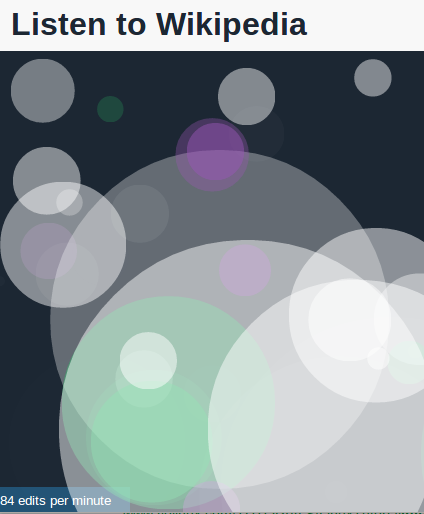Ambient information is reduced to the core information of the data and ambient devices are transmitting this minimal information in a subtle way. This way, the amount of concentration required to monitor particular processes or values is reduced enormously.
Clive Thompson from the New York Times wrote an article about ambient information in 2002 investigating how ambient displays will change the way we perceive data:
'The ultimate goal is to tame our information so it no longer frazzles. Instead, it creates ''calm and comfort,'' as the computer scientists Mark Weiser and John Seely Brown wrote in a prophetic 1996 paper on ambient information, ''The Coming Age of Calming Technology.''Consider how counterintuitive this is. We've been cramming stock tips, horoscopes and news items onto our computers and cellphones -- forcing us to peer constantly at little screens. What if we've been precisely wrong? It's the new paradox of our data world. ''The way to become attuned to more information,'' Weiser and Brown noted, ''is to attend to it less.'''Characteristics of ambient displays and the qualities of the auditory display being created during this research project are very much alike and every attribute can be interpreted acoustically as well as visually.
A practical example is the Stock Orb by Ambient TM, which emits light to display information. Changing parameters of this light that are mapped to the data are the light's color, intensity and pulsing frequency.
 |
| Product Picture of the Stock Orb by Ambient TM |
All these attributes can be transferred and implemented on a sine wave from a tone generator as well. Keeping in mind that sound and light are both waves that are just in entirely different frequency ranges, creating an ambient display based on sound instead if light with the same characteristics and qualities does not appear far-fetched.
As the requirements to the planned auditory display and its purpose in the working environment are very similar to the ones of an ambient device, investigating and evaluating the modes of operation of various ambient displays and ambient devices in general is vital for the project and the implementation of the physical prototype inside DataShaka's office space. The prototype must align with the classic requirements and features of an ambient device and will be challenged as such.
The implemented sonification system will be functioning as an Ambient Auditory Display.
Hence, apart from sonification, a major research focus lies on ambient devices. Below is a collection of important papers and sources that are further investigated.
Towards a Taxonomy for Ambient Information Systems
by Martin Tomitsch , Andreas Lehner , Thomas GrechenigWe propose a set of design dimensions that constitute the axes of a taxonomy for ambient information systems. The dimensions are based on an investigation of a wide range of research projects and related papers. We rank 19 ambient information systems on each axis to demonstrate the utility of the taxonomy. We further discuss other similar taxonomies and compare them to our approach.
Evaluating the comprehension of ambient displays
by Lars Erik HolmquistWe introduce an evaluation framework for ambient displays, with three levels of comprehension: that data is visualized; what is visualized; and how it is visualized.
Evaluating an ambient display for the home
by Sunny Consolvo, Jeffrey TowleWe present our experiences with evaluating an ambient display for the home using two different evaluation techniques: the recently proposed 'Heuristic Evaluation of Ambient Displays' and an in situ, 3-week long, Wizard of Oz evaluation. We compare the list of usability violations found in the heuristic evaluation to the set of problems that were discovered in the in situ evaluation. Overall, the 'Heuristic Evaluation of Ambient Displays' was effective - 75% of known usability problems were found by eight evaluators (39-55% were found by 3-5 evaluators). However, the most severe usability problem found in the in situ evaluation was not identified in the heuristic evaluation. Because the problem directly violated one of the heuristics, we believe that the problem is not with the heuristics, but rather that evaluators have minimal experience with ambient displays for the home.
Ambient Display using Musical Effects
by Luke Barrington ,Michael J. Lyons ,Dominique Diegmann ,Shinji AbeThe paper presents a novel approach to the peripheral display of information by applying audio effects to an arbitrary selection of music. We examine a specific instance: the communication of information about human affect, and construct a functioning prototype which captures behavioral activity level from the face and maps it to musical effects. Several audio effects are empirically evaluated as to their suitability for ambient display. We report measurements of the ambience, perceived affect, and pleasure of these effects. The findings support the hypothesis that musical effects are a promising method for ambient informational display.
References
___________________________
Thompson, C. 2002. News That Glows. New York Times, 15 December.
Ambientdevices.myshopify.com. 2013. Ambient Devices. [online] Available at: http://ambientdevices.myshopify.com/ [Accessed: 28 Sep 2013].