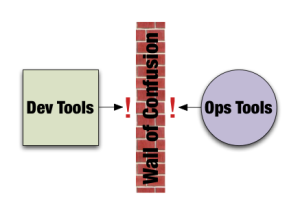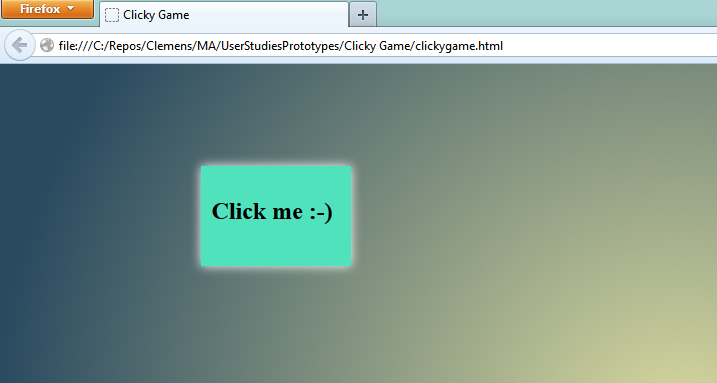Now that the goals of the user studies are defined, the procedure, tasks and content of the user studies is created to achieve these goals.
The studies will consist of three parts per person:
- Sonification versus Visualization
- Transporting Context through Sonification
- Interview
In the first step, the user will perform a basic task on a notebook while the amount of clicks per minute/second is recorded. A large screen in the room displays a constant data stream visualized through a bar chart. Another data stream is sonified through parameter mapping. When one of those streams exceed a certain threshold an event will be triggered, either visually or audible. Once an event occurs, the user has to interrupt the primary task and respond to the event.
The user will be given the option to switch off the parameter mapping or sound icons. How many users chose to actively mute one of the sounds and especially which one of those two sounds will be part of the evaluation.
Furthermore, the reaction time differences and the impact on the primary task will be evaluated. The amount of data streams for visual and audio representation will increase over time. That way, the maximal bandwidth of user for audio and visual data representation can be determined and compared. It has yet to be decided, weather the audio and visual test will be held separately or in combination by having both merged into on test.
In the second step, the setup of the previous test remains. The large screen however won't be showing any visualizations and only audio will be played. The user has to perform a simple task while events occur, being represented through different earcons and auditory icons. Various approaches will be tested to transport context through these notifications, as the user has to guess the context around the event that happened.
Zachary Pousman and John Stasko identified four different semiotic approaches to information representation design for ambient displays in their work "
A Taxonomy of Ambient Information Systems: Four Patterns of Design": indexical, iconic and symbolic. Symbolic signs are signs that have to be learned and cannot be understood immediately. Iconic signs are more insightful and could be identified at a glance as the way they are presented is clearly connected to what they stand for. Indexical signs are directly connected to their signified item, such as a photography of signified item. All three semiotic approaches will be tested to investigate and evaluate their effectiveness of transporting context cues through sound.
There are only four different events that can occur and the user only has to decide, which one it is. Through the different amounts of accuracy, the different semiotic sonification approaches can be evaluated.
Furthermore, this study will try to investigate ways to combine auditory icons and earcons in a meaningful way. As pointed out in the chapter "Earcons" by David McGookin and Stephen Brewster in the Sonifcation Handbook, "
less work has been carried out to see how they can be best combined within an interface."
After those two tests, the user will be interviewed to gain knowledge about the entire experience and user feedback. Main points during this interview are a.o. fatigue, disturbance or annoyance.